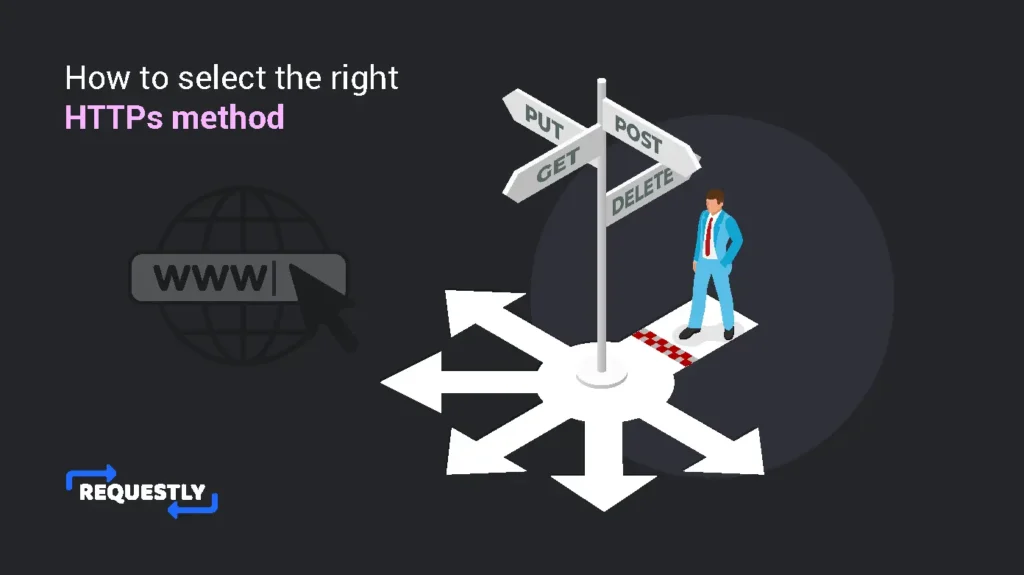When building a web application or a RESTful API, choosing the right HTTP Method for the desired action is important. Fret not! We’ve put together guidelines to help you pick the right method for your application.
We will also state which ones are safe and idempotent and which are not for your quick reference.
- Use the GET Method for retrieving resources such as a web page, an image, or a video. It is safe and idempotent.
- Use the POST Method when you need to create a resource – to submit a form or upload a file(s). It is NOT safe and idempotent.
- The PUT Method is used when you need to update and modify the resource or create a new one if and when required. This is used, for instance, for updating the details of a user profile. It is idempotent, meaning multiple requests of the same genre will result in attaining the same effect as a single request. But, it is considered unsafe as it may cause detrimental server-side effects such as modification or deletion of resources.
- The DELETE Method removes a resource like a file or an entire database. As this method essentially works on deleting the resource itself, it is not considered ‘safe’. It is important to be mindful when you use DELETE, as the resource is permanently deleted. The DELETE Method is idempotent.
- Use the HEAD Method when retrieving Headers or metadata from the resource. Here, you can retrieve only the information you need, such as the latest modification date or file size, without downloading the entirety. The HEAD Method is both safe and idempotent.
- The OPTIONS Method is used to fetch data about available communication options. For instance, you can use it to check the list of allowed HTTP methods at a specific resource identified by a URL. It is safe and idempotent.
- The TRACE Method tests the connectivity between the client and the server. Clients may use it to review the headers being received by the server. Web developers often disable it as the TRACE Method is neither safe nor idempotent. It poses the risk of exhibiting sensitive information to third parties.
- The PATCH Method is used to modify specific fields or a set of fields. It is idempotent but not considered safe.
Choosing the right HTTP Method is a crucial decision affecting your web application. HTTP Methods define the performance, safety, and scalability of your application. Following these guidelines, you can throw all your worries out the window and code like a pro.
Understandably, one could confuse GET, POST, or PUT and PATCH. The next section will explore the key differences between these methods.
Get Method vs. POST Method
Choosing between GET and POST methods can get confusing as both are used for making requests.
Let us explore what sets them apart.
- The GET method is cached by default, ensuring a quick process while POST method isn’t cached. Hence it is slower than GET Method
- GET method can deploy Bookmark and ‘share’ options increasing its ease of availability for future references. POST method cannot be bookmarked or shared.
- GET method can be easily tested using a web browser, making it a preferred method for debugging and troubleshooting, while the POST method cannot be easily tested using a web browser
- The GET method exposes sensitive information in the URL, making it less secure for data exchange. POST method, on the other hand, shares sensitive data in the message body, ensuring safe data exchange.
- GET method requests have limited URL length, restricting sending large data. POST method has no URL length limitations, allowing large data to be sent.
- The GET method cannot modify or create new resources, while the POST method can modify and create new resources.
- GET method is used for retrieving data such as images, videos, and web pages, while the POST method is used for uploading files, submitting forms, and creating new resources at RESTful API
By comprehending the basic differences and use cases of the GET and the POST methods, developers can make an informed decision in choosing the right method for the desired course of action.
PUT Method vs. PATCH Method
The PUT and PATCH methods share similarities in their operations of making a change at the resource. While they may seem inherently the same at a glance, they are distinctively different in their intricacies.
- Both PUT & PATCH methods are the same. However, while the PUT is considered safe, the PATCH is not.
- The PUT method is suitable for updating the entire resource(s). The PATCH method is suitable for updating specific fields of the resource(s).
- The PUT method can cause data loss as it may overwrite existing data. While the PATCH method is less likely to cause data loss as it updates only a specific field at a time.
- The PUT method is easy to implement, while the PATCH method Implementation can be complicated as one must find a way to convey which fields must be updated.
Developers will find each of the two suitable for action in different situations. A clear understanding of the methods’ functionality will allow the developer to choose the right method.
Requestly: Unleashed
What if you had a tool, say, a browser extension that lets you control HTTP requests with just a couple of clicks? That’s Requestly for you. You can be a PRO in managing HTTP methods. All you have to do is install the Requestly browser extension. It is available for multiple browsers, including Chrome, Firefox, and Edge.
Once you have successfully installed Requestly for your browser, you can simply go to the dashboard and create new rules and have them running.
How?
- Go to Requestly dashboard.
- Click on the ‘New Rule’ button,
- Choose the rule type, and choose the rule you wanted to create.
- For instance, if you wish to mock an API, select the rule type as MOCK API, provide the URL of the API endpoint you want to mock and the HTTP Method you wish you mock and lastly enter the response you want to send when the API is called.
Not only MOCK API, you can also create a Redirect Rule to direct requests to a specific URL or create a Replace Host rule to test a website on a different platform or domain.
Simply put, you only have to create a rule and let Requestly do the rest of the work. You can even test out your rules using a tool such as Postman. It will give you an overview of how Requestly works on your requests.
Get Requestly Today
Let us ditch manual work and let Requestly manage all your HTTP methods and rules with a simple click.
We would not want you to strain your fingers anymore. We are certain your fingers are tired of manually setting rules for each request. With Requestly, you can focus on the front end while we take care of the backend actions you desire to implement. Wait no more! Install Requestly today and create your rules to streamline your HTTP request management.