Very often we open a particular article on a particular domain but due to the hundreds of embedded widgets that page actually makes a lot of requests to various domains making everything slow.
If you have the Requestly extension installed, you can manage this easily with the easy interface to make a rule like this:
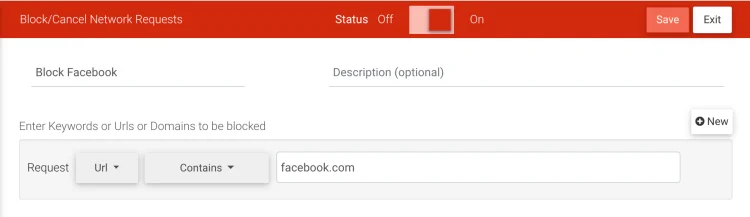
That’s it! That is all it takes to block various domains in Requestly.
Install the extension now from the Chrome Web Store!


